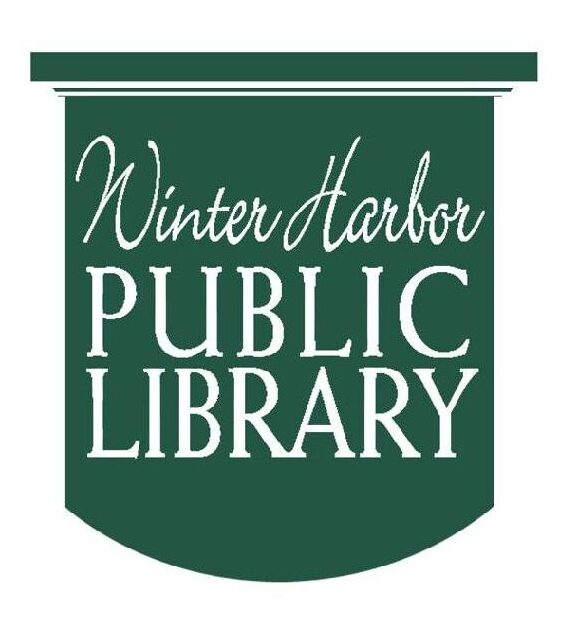Library Winter Hours

Tuesday 12:00 – 4:00
Wednesday 12:00 – 4:00
Friday 10:00 – 4:00
Saturday 10:00 – 1:00
Mahjong at the Library

Every Thursday 1-3pm
- All are welcome
- Bring your 2025 Mahjong card if you have one
Serving Winter Harbor and Beyond
library catalog
Search the library catalog for your next read.
library services
The library provides you with varied services.
library events
Read about our current and future community events
resources
Find other state and regional resources available to you
channing chapel
Learn about the history of our beautiful building.
Donate
Please help the Winter Harbor Library succeed.